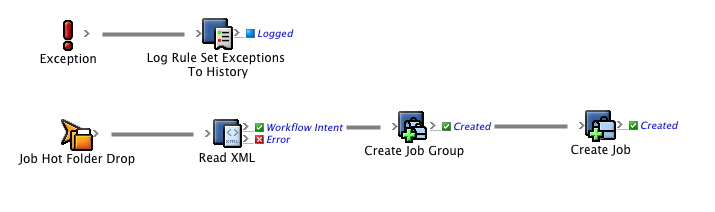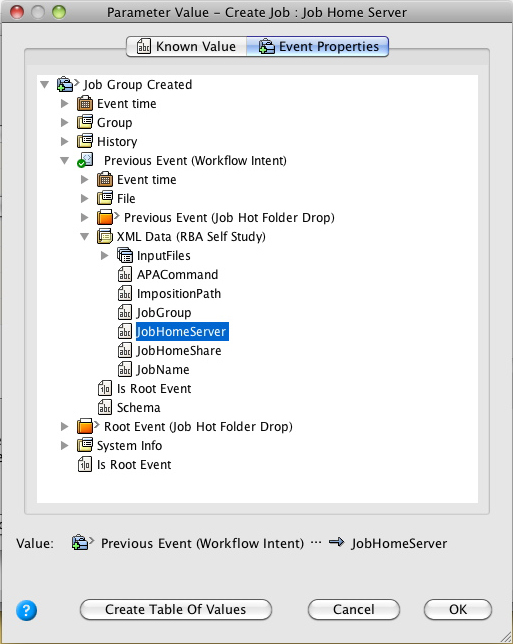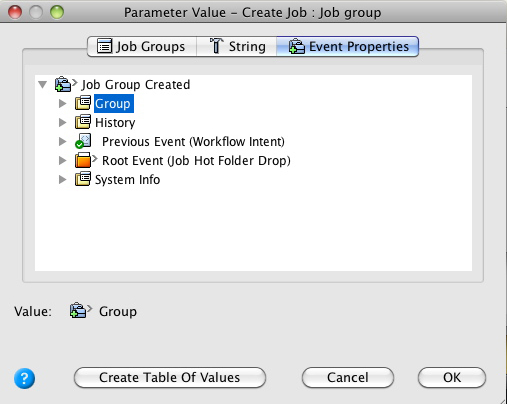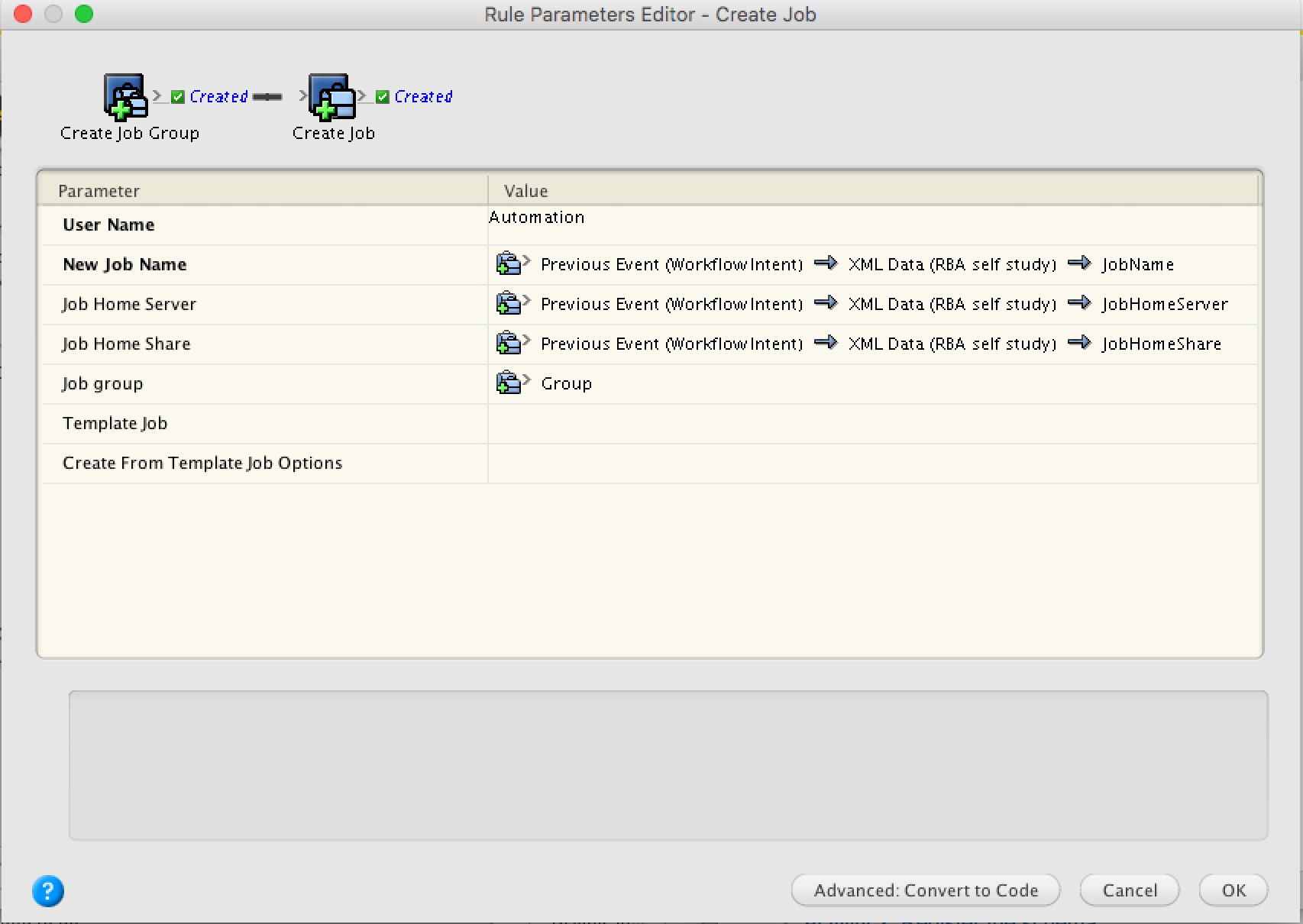- Open a copy of the enabled rule set.
- Drag a Create Job action to the Created success event from the Create Job Group action.
- In the User Name field, enter <XX>_Automation (where <XX> represents your initials).
- Configure the Job Name parameter to Previous Event (Workflow Intent) > XML Data (RBA Self-study) > JobName. This tells RBA to name the job as was specified in the XML file.
- Configure the Job Home Server parameter to Previous Event (Workflow Intent) > XML Data (RBA Self-study) > JobHomeServer. This tells RBA to create the job on the server that was specified in the XML file.
- Configure the Job Home Share parameter to Previous Event (Workflow Intent) > XML Data (RBA Self-study) > JobHomeShare.
- Configure the Job Group parameter to Job Group Created > Group.
The Rule Parameters Editor should look like this: - Save and hot swap the rule set with the one that is currently enabled.
- Run the enabled rule set in the Debugger.
Note: For more information about the Debugger, see the Debugger Self-study Guide.
Overview
Content Tools