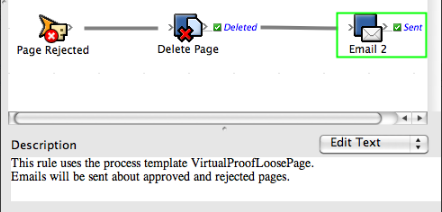- From the View menu, select Show Description.
- In the list in the right corner of the Description window, select Edit Text.
- Type a description of the rule that you just created.
- From the View menu, select Auto Arrange > Off. Experiment with moving the events and actions manually on the Rule Builder canvas.
- From the View menu, choose Zoom & Pan. Experiment with using the different viewing magnifications. Close the window.
Overview
Content Tools