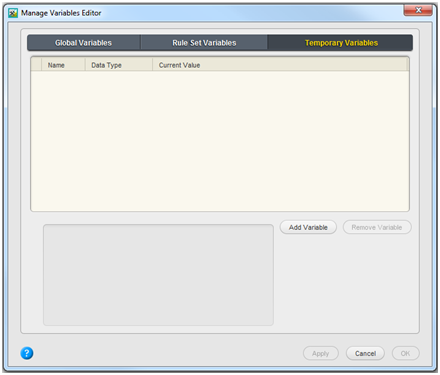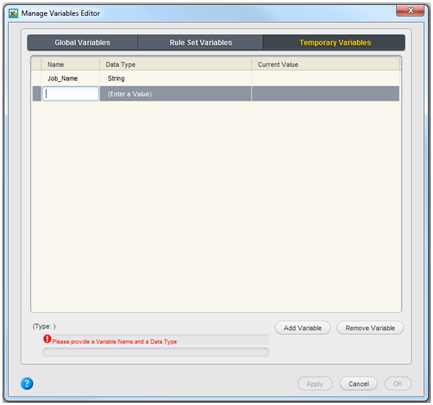- Open a copy of the enabled rule set.
- In Rule Builder, from the Edit menu, select Manage Variables.
- In the message that appears that prompts you to save the rule set, click Yes and type a new name for this copy of the rule set.
- In the Manage Variables Editor window that appears, click the Temporary Variables tab.
- Click the Add Variable button.
- In the new row that appears, in the Name box, type
Job_Name. - In the Data Type list, select String.
- To confirm the current values and create the next variable, click the Add Variable button. The Manage Variables Editor window, should look as follows:
Repeat steps 1-7 to create the following additional variables:
Name
Data type
Job_Home_Server
String
Job_Home_Share
String
Job_Group
String
Imposition_Path
File
APA_Command
String
Note: The observant reader will note that we are creating a variable for each element of interest in the XML file except for the Input Files list. No variables is being created because currently File or String lists variable cannot be assigned to File [ ] action parameters due to the issue PRINERGY-33919.- When you complete to define the required variables, click the OK button to confirm the creation of the variables and to close the Manage Variable Editor window.
Overview
Content Tools