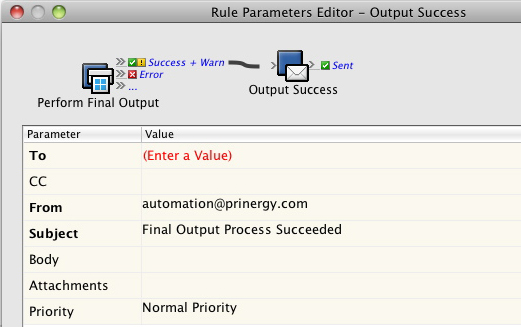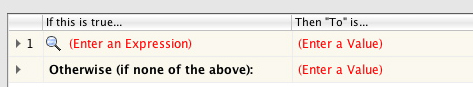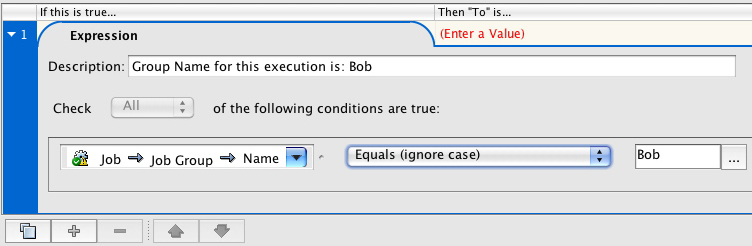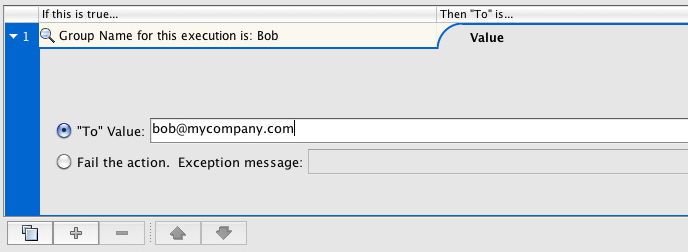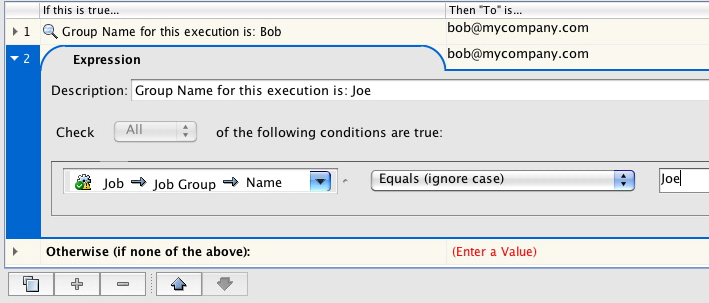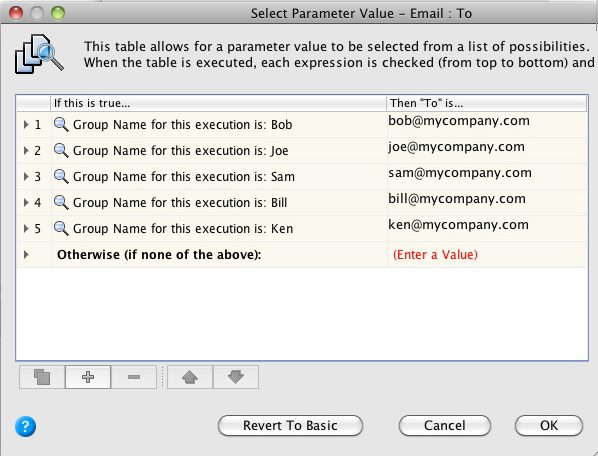- Rename the second Email action, on the Success + Warn event, to Output Success.
- Configure the Subject parameter by entering
Final output process successful.
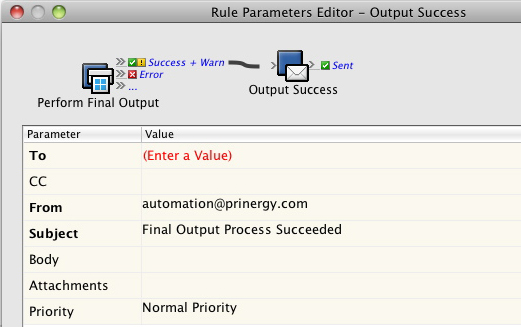
- In the To parameter configuration dialog, click the Create Table Of Values button. The Table of values configuration dialog appears.
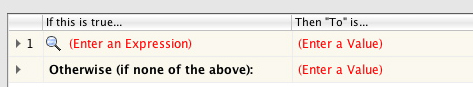
- On the If this is true tab, double-click Enter an Expression to expand the configuration for Case 1.
Note: Alternatively, you can single-click the right-pointing arrow near the number 1. - In the Description parameter, enter a meaningful description, such as
Group name for this execution is Bob. - Create a criterion that compares the job group name to "Bob":
- In the property list, select Job > Job Group > Name.
- For the operator, select Contains (ignore case).
- For the value, enter Bob.
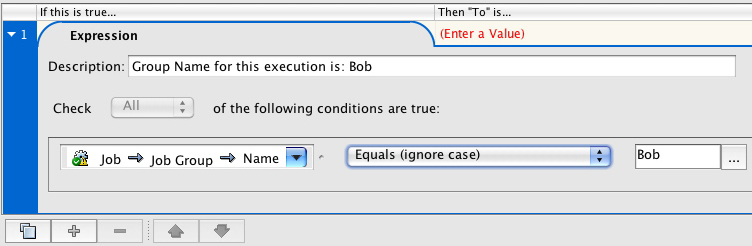
- On the Then "To" is tab, select Enter a Value.
- Enter an appropriate email address, such as
bob@mycompany.com.
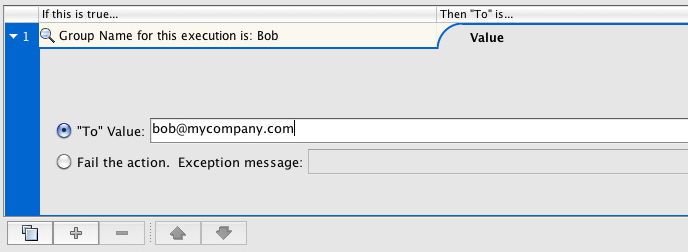
- Locate and click the Duplicate Entry button
 at the lower left corner of the dialog box.
at the lower left corner of the dialog box. - Modify the configuration of Case 2, by changing the Description parameter and the criterion, so that
Joe appears instead of Bob.
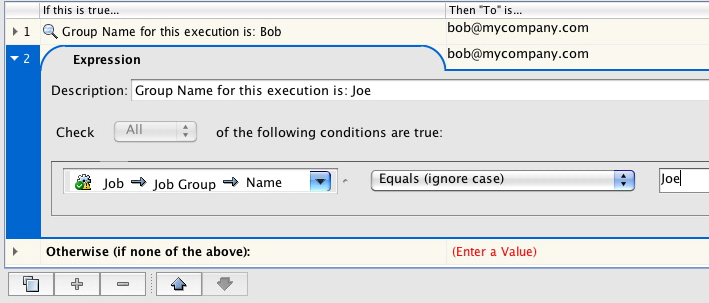
- On the Then "To" is tab, select Enter a Value and change
bob@mycompany.com to joe@mycompany.com. - Repeat the steps to add some more cases: Sam, Bill, and Ken.
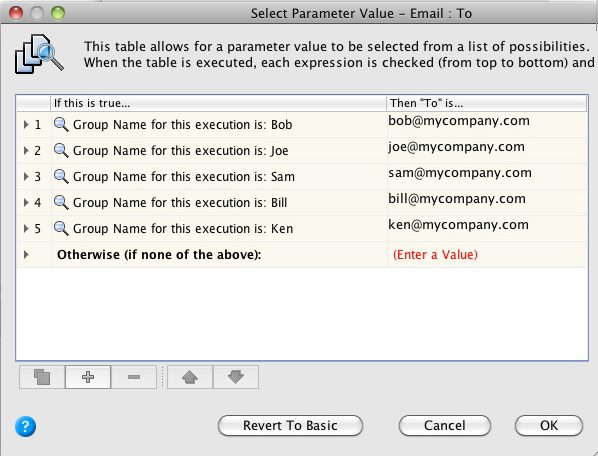
{"serverDuration": 112, "requestCorrelationId": "e5bc08c7e50cff82"}