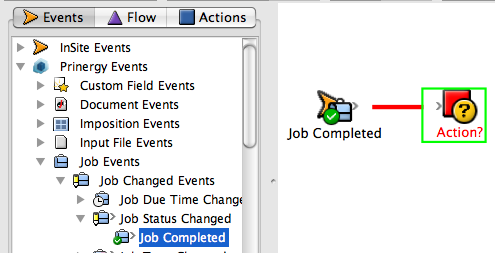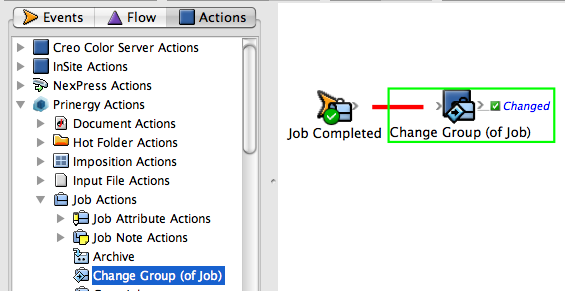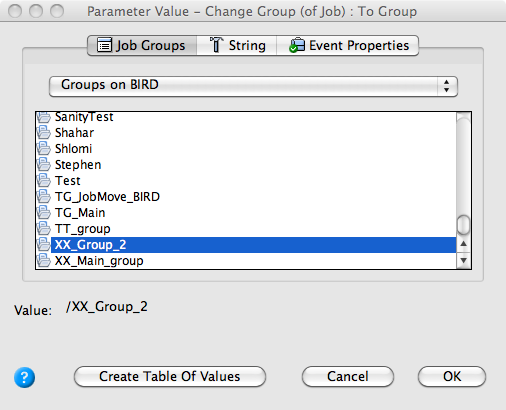To create an RBA system rule, you will create the rule outside of a job. You will create the rule set by opening Rule Manager from within Job Finder.
- From the Tools menu in Job Finder, choose Rule Set Manager.
- In Rule Set Manager, right-click <XX>_Rule_Set_Group, and choose New Rule Set.
- On the Events tab, locate Job Completed: Prinergy Events > Job Events > Job Changed Events > Job Status Changed > Job Completed
- Drag the event onto the workspace.
- On the Actions tab, locate Change Group (of Job): Prinergy Actions > Job Actions > Change Group (of Job)
- Drag Change Group (of Job) to the Action icon (center of the green box).
- Double-click the red line separating the event and the action.
- In the Rule Parameters Editor, in the To Group box, click the red text (Enter a Value).
- Click the Edit Value icon (...) to access the Parameter Value dialog box.
- In the Parameter Value dialog box, select the Job Groups tab, and then your new group <XX>_Group_2. Click OK.
- In Rule Parameters Editor, click OK.