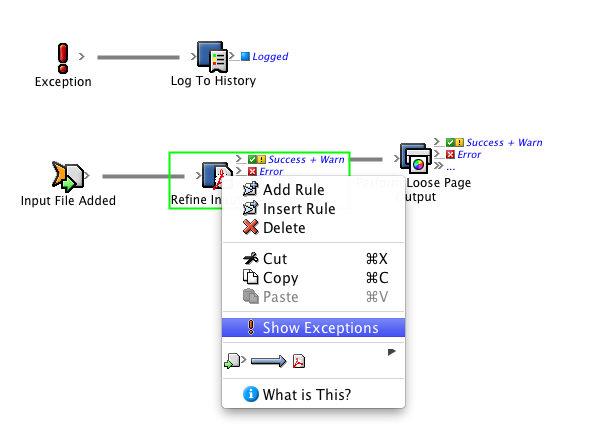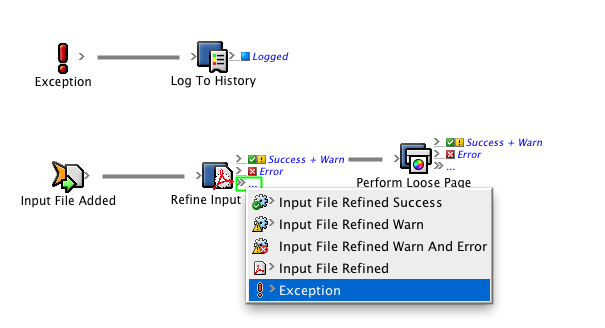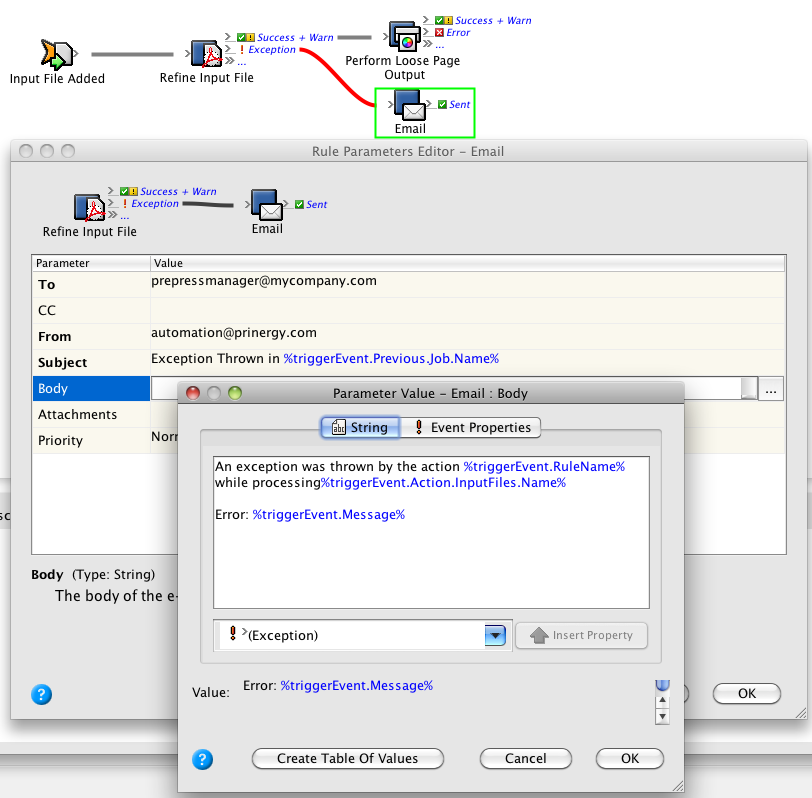- Right- click the Refine Input File action and choose ! Show Exceptions.
This makes the action's exception handler available. - Drag an Email action to the Exception resulting event.
- Configure the Email action to capture relevant information about the exception, such as the action name and the exception message.
If an exception is thrown by this action, two different workflows will start—one to send this email and the other to log the information into system history. - Drag an Email action to the Exception resulting event of the Perform Loose Page Output event.
- Configure the second Email action in a similar way to the previous one.
This rule set is now ready to handle an exception. If you wanted to test this, you would have to fabricate an exception. For example—find a numeric parameter and perform a "divide by zero" operation.
Overview
Content Tools