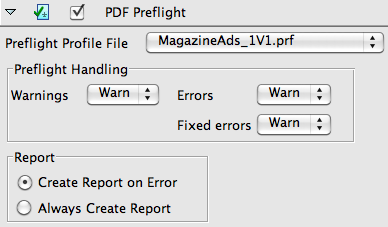In this task, you will edit an existing refine process to include the creation of a PDF preflight report.
- From the Tools menu, choose Process Template Editor.
- Open the Refine group, and locate 1stRef-Normz: Refine > Refine > 1stRef-Normz
- Right-click 1stRef-Normz, and select Open Process Template.
- From the File menu in the process template, select Save As.
- Name the process template <XX>_Refine_Template (where <XX> represents your initials).
- Click the Create Process Template button.
- In the <XX>_Refine_Template process template window, select the PDF Preflight check box.
- In the PDF Preflight pane, ensure that selections in the Preflight Handling section are set to Warn.
- From the File menu in the process template, select Save.
- Close the process template.
- Close Process Template Editor.