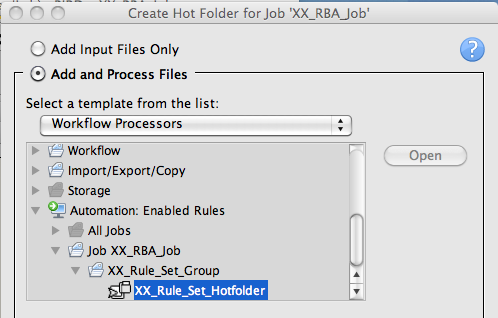In this task, you will create a hot folder that uses your enabled rule set.
- From the Job menu in Job Manager, choose Manage Hot Folders.
- In the Manage Hot Folders dialog box, click the Add button.
- Select the Add and Process Files option.
- Select your hot folder rule from Automation: Enabled Rules: Job <XX>_RBA_Job > <XX>_Rule_Set_Group > <XX>_Rule_Set_HotFolder.
- Click OK.
- Close the Manage Hot Folders dialog box.