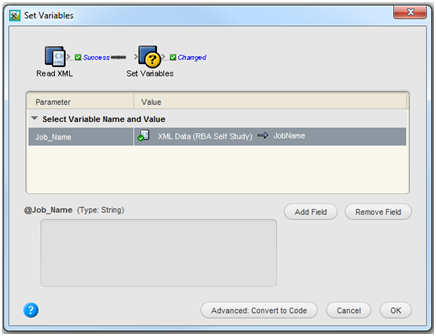- In Rule Builder, on the Action tab, under System Actions, locate the Set Variables action.
- Drag the Set Variables action onto the link between the Read XML and the Create Job Group actions. It may be necessary to rearrange the rule graph layout at this point.
- To open the parameter editor and define the action parameters, double-click the Set Variables action.
- (Optional) Resize the Parameter column.
- In the Parameter column, click %triggerEvent%. Then in the list that appears, expand the Temporary Variables group and select the Job_Name - String variable.
- In the Value column, at the same row, click the Edit Value button (...) to access the Parameter Value dialog box.
- Click the Event Properties tab.
- Expand the XML Data (RBA Self Study) node.
- Select the JobName element and click OK. The Job_Name variable should now be configured to receive the value of the JobName element from the XML Data object.
- To add another new variable, click the Add Field button.
Repeat steps 5-10 for each of the following variables:
Variable
XML data element
Job_Group
JobGroup
Job_Home_Server
JobHomeServer
Job_Home_Share
JobHomeShare
Imposition_Path
ImpositionPath
APA_Command
APACommand
- To close the Set Variables window, click OK. The line separating the event and the action should be grey, indicating that the action parameters were properly configured.
Overview
Content Tools