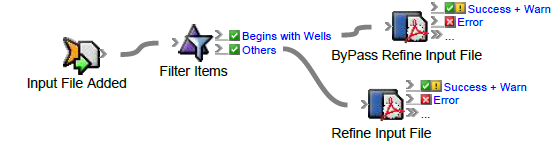Use the Filter flow action to split data into two groups. For example, when you generate page proofs, you can send 8.5 in. × 11 in. pages to one proofer and larger pages to a different proofer.
The Filter Editor tool is used to specify conditions that must be met for data to be considered Selected in a rule set. Filter Editor applies to the Filter Items action and the Select One Item action. Each condition consists of a property (such as Job Status), an operator (such as Is), and a value (such as Completed).
In this task, you will build a rule set that will bypass the refine process on any input files added to the job, beginning with a specific name. All other input files will use the refine process.