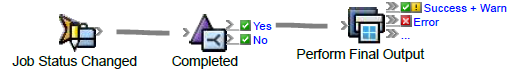Using the Branch flow action is like asking a "Yes/No" question in a rule set. If the answer is "Yes," then the action connected to the Yes result is triggered. If the answer is "No," then the action connected to the No result is triggered. The branch is the decision point that detemines which action will occur.
Use the Branch flow action to check a condition before continuing a rule. For example, when a job's status changes, the rule set continues to final output only if the Job Status is set to Ready for Final Output. If the job status changes to Created, nothing happens.
The Branch Editor tool is used to specify conditions that must be met for the rule set to continue. Each condition consists of a property (such as Job Status), an operator (such as Is), and a value (such as Completed).
In this task, you will build a rule set that will automatically generate final output of a job after the job status is changed to Completed.
What you'll do: