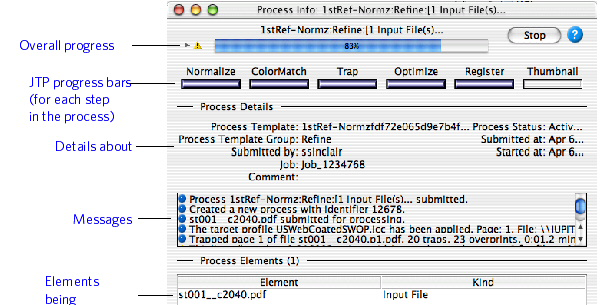The Process Info dialog box lists system messages and information about the elements involved.
The dialog box appears automatically if Show Process Info Window When Process Is Created is selected in user preferences. You can display the dialog box manually by double-clicking its icon in the Processes pane.
After the process is complete, you can view these details in the job history.
For example, when you generate a proof using Virtual Proofing System, a VPS column appears.
See Also