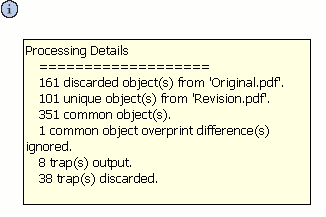- Click an Information icon to open a dialog box displaying details about each of the PDF files being merged.
Note: You must select the Adobe Acrobat Hand tool before you can click the Information icon to open the dialog box.
The Processing Details dialog box includes the following information:
- The number of objects preserved—objects that are common to both PDF files and objects that exist only in the revised PDF file
- The number of objects discarded—objects that exist only in the original PDF file
- The number of traps preserved—traps associated with objects that are common to both files
- The number of traps discarded—traps associated with objects that exist only in the original PDF file
The dialog box may also contain the message <number> common object overprint differences ignored. This indicates that one or more objects were detected as common to both files, with the only difference between the two files being that the object is set to overprint in one and is set to knock out in the other. In this case, PDF Merge assumes that the settings in the original file are correct, and preserves those settings along with the object in the Output from Common layer.