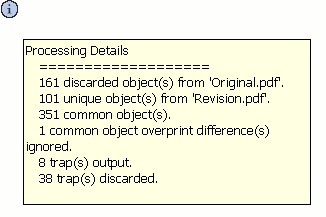You can view a summary of all objects that were preserved or discarded.
- Roll the mouse over the Information icon in the upper-left corner of the merge file to display processing details in a tooltip.
- Click the icon to display the details in a dialog box. You can then resize and scroll the dialog box as necessary to view hidden information. You must select the Adobe Acrobat Hand tool before you can click the icon to open the dialog box.