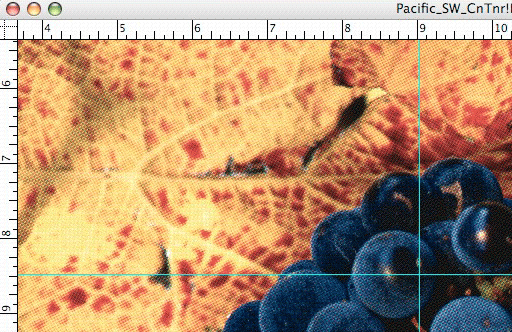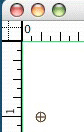Use the rulers to display measurement rules along the top and left sides of the view, adjusted relative to the current zoom level and preferred measurement units. As you move the pointer, small indicators in the rulers show the current pointer position.
- To show rulers, from the View menu, select Show Rulers.
- To hide rulers, from the View menu, select Hide Rulers.
- To change the origin point (0, 0) of the rulers:
- Drag the dotted lines from the top-left corner of the rulers into the preview window.
- When you let go, that point will become the new origin of the rulers.
- To restore the origin to the top left, double-click in the top-left corner of the rulers. Dotted lines in top-left corner show the origin point of the rulers.