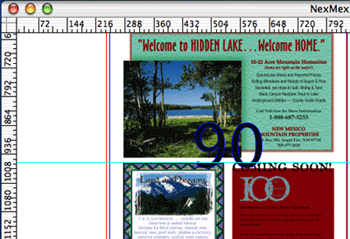Guides are lines that float over the document, which you can use to check that objects are aligned, even if they are on opposite sides of the press sheet.
To create or remove a guide, the rulers must be visible.
- Create a guide:
- Place the pointer inside a ruler.
- Click and hold the mouse button and drag the mouse away from the ruler.
The guide is shown in cyan blue in the following screen capture.
- Move a guide:
- Use the hand tool, or move the pointer close to the guide to change it into a positioning pointer.
- Drag the guide.
- To remove a guide, drag it back onto the ruler.
- To make guides invisible, click Hide Guides on the View menu.
- To delete all of the guides on the page, on the View menu, click Clear Guides.