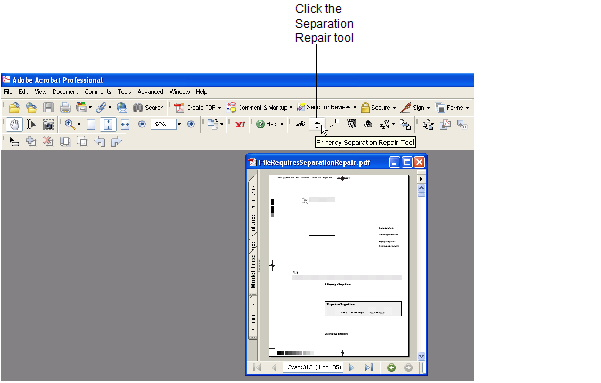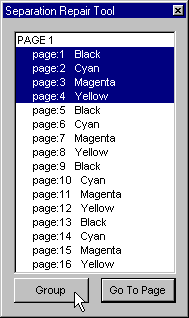Before you can use the Separation Repair tool, you must insert all separations into one PDF document, if they're not already in one document.
- In Adobe Acrobat, click the Separation Repair button in the toolbar.
The Separation Repair Tool dialog box appears.
- Select the separations that comprise the first page.
- Click Group.
The Separation Repair tool groups the selected separations into a page. - Repeat steps 2 and 3 to group the remaining separations into the correct pages.
- From the File menu, select Save As to save the repaired file.
Note: If you don't want to save your changes, exit Adobe Acrobat without saving the file. - Click Save.
- Click Yes to confirm or enter a new file name.