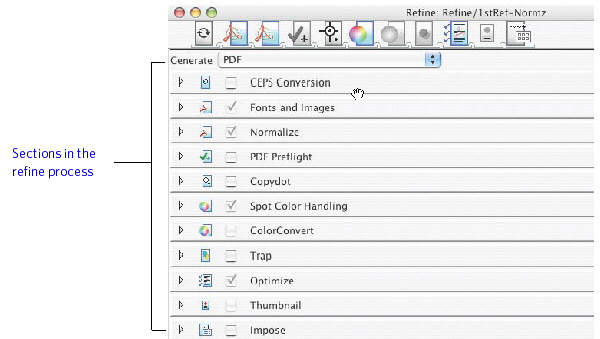The refine process template controls how refining works and which optional steps are executed. Each step has its own section in the refine process template.
The refine process template includes the following sections:
- The CEPS Conversion section defines how Prinergy takes CT/LW and TIFF/IT-P1 input files and generates PDF files.
- The Fonts and Images section controls image replacement (PDF OPI) and font handling in PostScript, EPS, and PDF input files during the normalizing step of the refine process.
- The Normalize section controls the conversion of PostScript and EPS files into PDFs that can be processed by Prinergy. It also determines how Prinergy will handle PDF 1.4 files and files with transparency or layers.
- The PDF Preflight section defines the profile used to check for errors and defines how to handle those errors. PDF Preflight is a licensed feature.
- The Copydot section defines how Prinergy handles copydot files. You can resample copydot files to a resolution that you specify, for example, to match your output device resolution.
- The Spot Color Handling section defines whether Prinergy converts spot colors to process color and whether Prinergy uses color definitions embedded in the file or ones in specific color libraries.
- The ColorConvert section defines how Prinergy handles overprints and uses ICC profiles to transform color data from the input color space to the output color space.
- The Trap section of the refine process template determines how Prinergy handles trapping in input files. You can view traps in the Kodak PDF Trap Viewer and adjust traps in the Kodak PDF Trap Editor.
- The Optimize section defines how Prinergy optimizes high-resolution images in input files and whether it generates alternate low-resolution versions of images.
- The Thumbnail section defines whether or not Prinergy generates thumbnails during the refine process. If you are using Pandora, you can save time by generating thumbnails in Prinergy so that Pandora does not need to generate thumbnails.
- The Impose section defines how Prinergy automatically handles imposition after the refine process.