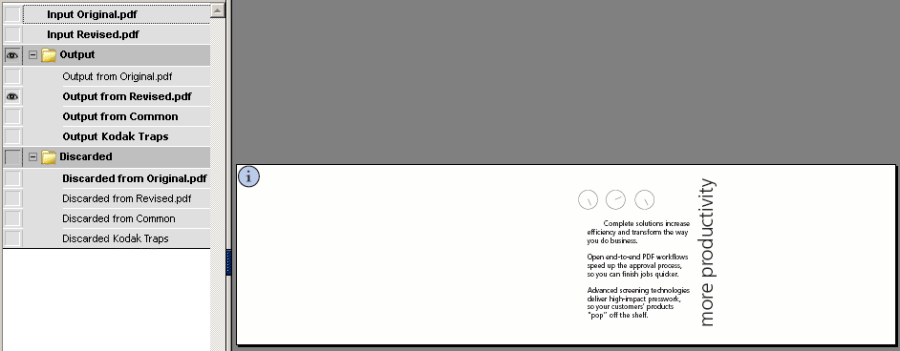On the Layers tab in the left pane, the Output layer and its four sublayers display the objects that are preserved in the initial merge file:
- Output from <originalfile>.pdf—objects that are unique to the original file. By default, PDF Merge discards any objects that are unique to the original file, so initially this layer is empty.
- Output from <revisedfile>.pdf—objects that are unique to the revised file. By default, PDF Merge preserves any objects that are unique to the revised file.
- Output from Common—objects that are the same in both the original file and the revised file.
Note: When an object common to both files includes Kodak Prinergy DotShop software screens, the screens from the original file are retained with the object and the screens from the revised file are discarded. If an object unique to only one file includes DotShop screens, the screens are retained with the object from that file.
- Output Kodak Traps—Traps that are associated with objects that are the same in both files, and traps that are associated with objects that are unique to the revised file. In the case of traps associated with objects that are the same in both files, it is the traps from the original file that are retained.