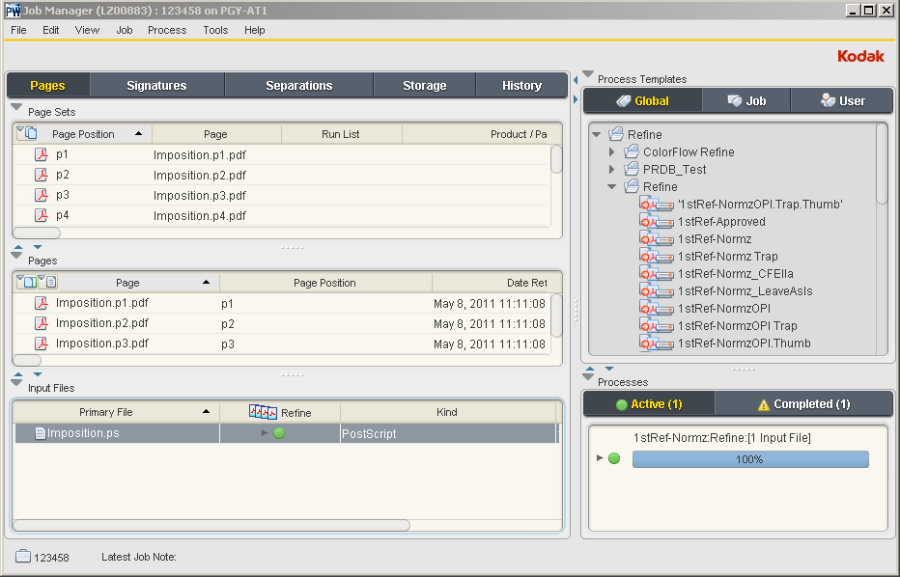Job Manager opens when you double-click a job in Job Finder. When you open a layered PDF versioning (LPV) job, the Version Plan and Versioned Pages buttons also display.
Job Manager is where you work on jobs. Using the buttons across the top of Job Manager, you can select any one of the following views:
- Pages—displays information about input files, refined pages, and page sets. You can add customer files, import imposition plans, refine input, assign pages to page sets, and make loose page proofs.
- Signatures—displays information about input files, refined pages, and imposition plans. You can view and manage signatures, make imposition proofs, and generate final output.
- Separations—displays information about individual separations in a job. You can view separations, generate proofs, and generate final output.
- Storage—lists all files that were archived with the job. You can check the storage status of job files, and you can archive, purge, or retrieve. Available only with an additional license.
- History—displays a detailed history of a job.