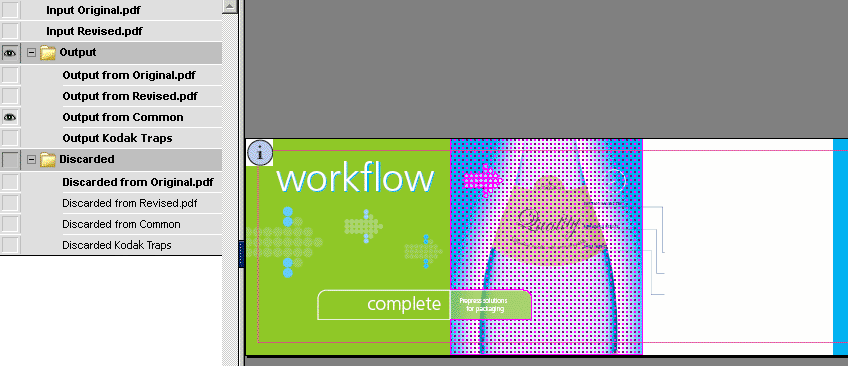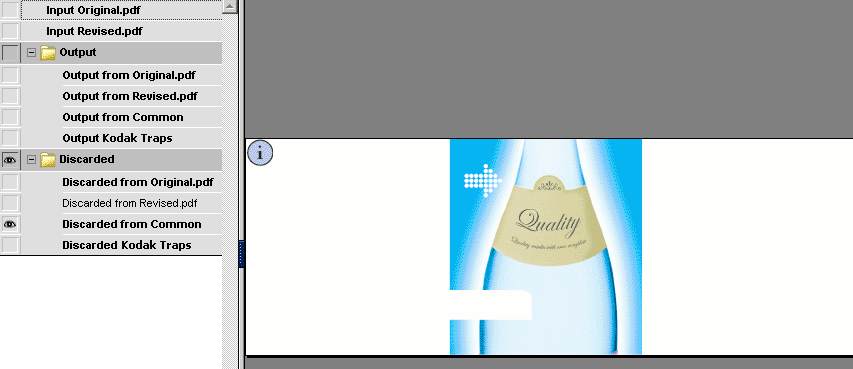- In the desired Output layer, select the object that you want to discard.
Note: To select an object, you must first return focus to PDF Merge by clicking the Prinergy PDF Merge button on the toolbar. You can then click an object to select it.
There are several ways that you can select objects.
The following figure shows an object selected in the Output from Common sublayer. The selected object is indicated in purple. - Click the Move to Discarded layer toolbar button, or right-click (Control-clickon a Mac) the object, and select Move to Discard Layer.
The selected object disappears from the Output sublayer and appears in the corresponding Discarded sublayer.
The figures show the selected object removed from the Output from Common sublayer and discarded to the Discarded from Common sublayer.
Tip: You can use the Undo and Redo toolbar buttons to reverse, retrieve, and discard changes that you made.
Overview
Content Tools