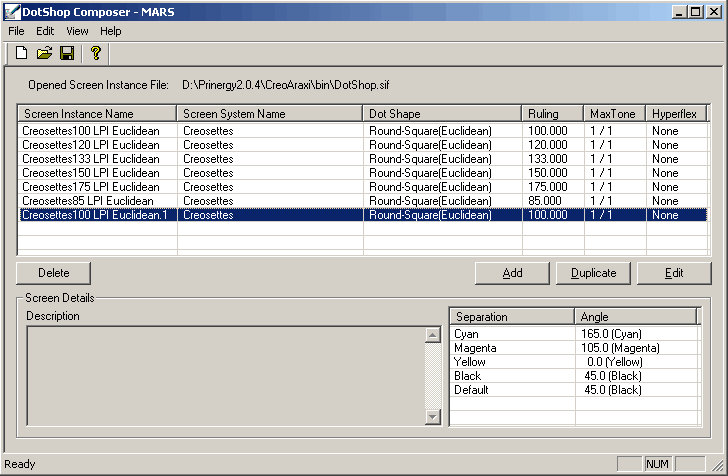You can open an existing SIF file in the DotShop Composer and delete the screen instances that it contains.
- In the DotShop Composer window, select the screen instance that you want to remove from the list of screen instances in the file.
- Click Delete.