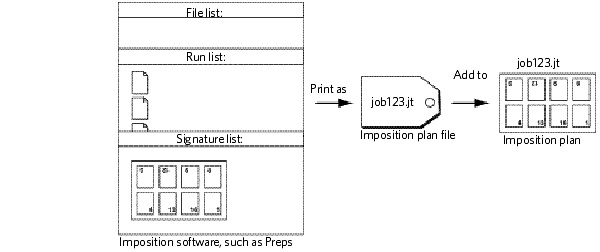Create the imposition in Preps and then import it into Prinergy.
- In Workshop, set up a job, add input files, and refine the pages.
- In Preps or other imposition software, perform the following actions:
- Create a new imposition.
See the imposition software documentation. - (Optional) Assign pages.
- Save the imposition to JDF or JT format.
- Create a new imposition.
- In Workshop, perform one of the following actions:
- Create a hot folder for the job and associate the hot folder with an import process template. Drop the imposition into the hot folder.
- From the File menu, select Import Imposition.
The imposition appears in Workshop. If pages were assigned in the Preps job ticket, the Run List column in Workshop displays the Preps run list and this information is mapped to the page set position in Prinergy.