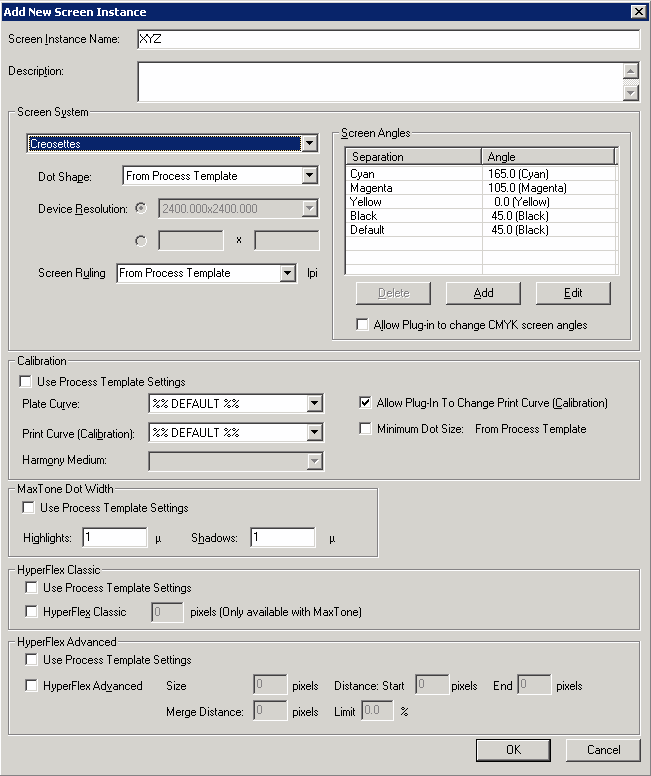You can open a new or existing SIF file in the DotShop Composer window and add screen instances to it. These screen instances are available to the DotShop user on the client computer.
- In DotShop Composer, perform one of the following:
- Select File > New to create a new SIF file.
- Select File > Open to open and modify an existing SIF file.
- Click Add.
The Add New Screen Instance dialog box appears, containing default settings. - Clear the default settings by clearing all the selected check boxes.
- Set values for any properties that are not covered by the process template.
Note: You can also add a screen instance by duplicating and then modifying an existing screen instance in the SIF file. Select Select File > Open, and then click Duplicate. In the Edit Screen Instance dialog box, change the properties to create a new screen instance. - Click OK to add the new screen instance to the screen instance file.
See Also