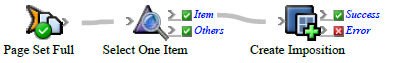Add a Select One Item flow action to a rule to send a single item from a group on to the next action, when that action requires a single item.
For example, use Select One Item to select one page set for the Create Imposition action.
- Create or open a rule set with at least one event and one action.
For example, create a rule set where the Page Set Full event starts the Create Imposition action. - On the Flow tab, drag Select One Item to the line between the event and action.
By default, the action is now connected to the Item result of Select One Item. - Double-click the line between the event and Select One Item.
- In Filter Editor, click . In this specific situation, you do not need to set any conditions.
- Save, close, enable, and test the rule set.