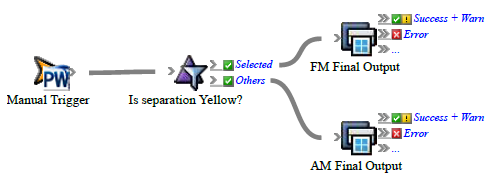Use the Output Separation with Different Screening sample rule set to apply different screening to different separations.
What the rule does
Generates plates with different final output process templates—one that has Kodak Staccato screening for yellow separations, and one that has AM screening for all other separations
Why it is useful
The rule automates the processing of separations that require different screening.
Events and actions used
Event | Flow | Actions |
|---|---|---|
Manual Trigger | Filter Items | Perform Final Output |
Key parameters
Event or action | Parameter |
|---|---|
Perform Final Output | Process Template Path: For the Selected event of the Filter Items action, select a final output process template with Staccato screening. For the Others event, select a final output process template with AM screening. |
Filter Items | Select items where: Expand Job > Imposition Plans > Signatures > Surfaces, and select Separations |
Where to enable it
This rule is suitable for enabling either in specific jobs or across the system.
Other considerations
Set up the Final Output process templates for the Final Output action to use.
See also