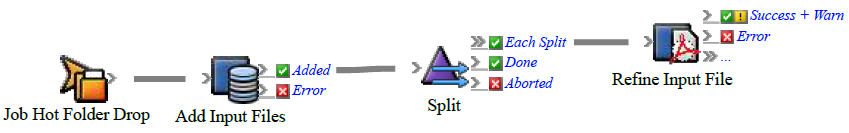Remove an action from a rule set by removing its connection to a following action.
You cannot remove an action from a rule set until it has no dependencies—that is, it is not connected to a following action.
- Click the line between the action and its following action.
For example, you want to remove a Split flow action that is between an Add Input Files action and a Refine Input Files action. Click the line between the Split action and the Refine Input Files action.
Small squares, or connectors, appear at each end of the line. - Hover over the left connector. When the cursor changes to a hand symbol, drag the left connector and drop it on an earlier event in the rule set.
For example, drag the left connector to the Added event of the Add Input Files action.
The Changing Trigger Event message appears, warning you that changing a trigger event for a rule may invalidate existing parameter assignments, and that if this occurs parameter assignments will be reset to default values. The system will try to update any event references in the rule set so that they remain valid. If this is not possible, parameters will be reset. Click OK. - Delete the Split action.