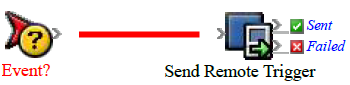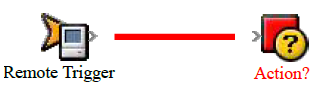Remotely start rules with the Send Remote Trigger action in another RBA rule or with the Raise Event tool.
Sending and receiving remote triggers
To remotely start a rule, use either of the following methods:
- Create a rule that ends in a Send Remote Trigger action. This action is useful in a hub-and-spoke model where customer files enter the system at one site but can be printed at a different site.
The computer that sends a remote trigger using the Send Remote Trigger action must be a Windows computer running a Prinergy system that includes RBA.
- Use an RBA utility called the Raise Event tool (
RaiseEvent.exe, located atC:\Program Files\Kodak\RBA\bin). You can run the tool from a command-line window, with a batch (.bat) file, or indirectly using software that is configured to send the required Microsoft Windows command. For example, an MIS system can send a command that triggers an RBA rule that automatically creates a job, adds customer files to the job, and refines the files.
The Raise Event tool can reside on any Windows computer on the same network as the Prinergy system.
Whether you use the Send Remote Trigger action or the Raise Event tool, the recipient of the remote trigger is always a rule that starts with the Remote Trigger event:
Sending strings and paths
The Raise Event tool and the Remote Trigger action can also send the following information to the recipient rule set:
- Six string parameters that can send text. This is useful for sending job names, ICC profiles, and other information to the recipient rule set.
- Locations of files. You can specify multiple file paths or directory paths. When you specify a directory, include all of the file paths in the directory.
Upgrading the Raise Event tool
Remote triggers that you set up using the Raise Event tool in Prinergy 4 or later are version–independent; they are expected to work indefinitely, even as Prinergy grows and changes.
If you set up remote triggers in Prinergy 3, after you upgrade you must copy the latest version of the Raise Event tool (RaiseEvent.exe) from the primary server to the computer that has the remote trigger.