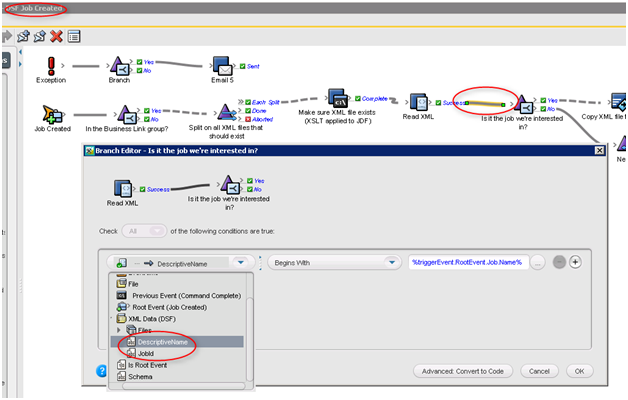If the Business Link Job is created using the JobID, you will need to change the comparison condition in the DSF Job Created system rule as follows:
- In Business Link Administrator, make sure the Job Naming Format is set to
%MIS_JOB_ID%.
Note: If you need to change the Job Naming Format to%MIS_JOB_ID%, you must stop and start Business Link for the change to take effect. - In Rule Set Manager, disable the DSF Job Created system rule.
- Open the rule in Rule Builder, find the branching action Is it the job we're interested in?, and double-click the connection to open the configuration screen.
- In the Criteria list, select XML Data (DSF) -> JobID.
- Click OK and save the rule set.
- Enable the system rule set for the new changes to take effect.