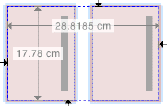Set preferences, select View menu options, and click workspace tools to control the display of dimensions in the workspace.
- The default unit, distance measurement type, and snap type are defined on the General tab in the Preferences dialog box.
- In the workspace, most applicable text boxes become editable when you click a page or section. Some can be edited only in the Properties pane.
- Measurements that are not in an editable state appear in dimmed text boxes with no borders.
- A lock icon appears on any pages or sections that cannot be repositioned. (Marks are locked by default.) Objects that can be locked or unlocked include a check box in their Properties pane, or you can use the Objects menu.
If you edit the distance between a locked, ganged page and an adjacent page, the locked page does not move, even if it is the page that you selected. Only the adjacent page moves.
Measurement
Description
Page or page group dimensions
Select Show Page Sizes to display gray lines and text boxes for the width and height of a selected object. A dashed blue border indicates a selected group.
Finished page dimensions can be edited only on the Template Page tab in the Properties pane.
The dimensions of a placed media or stock cannot be edited in the workspace.
Margins between stock edge and selected page, section, or media edges
Lines and text boxes indicate sheet margins, and you can edit the text boxes to reposition the objects.
Center to center distances
Select Show Dimensions to display lines and text boxes for the distances between the centers of equal-sized and aligned objects.
Trim edge to trim edge distances
Select Show Dimensions to display lines between the edges of a selected object (page or section) and any adjacent edges of the same object type, such as to show gap, gutter, or trim widths.
Note:
- A gutter is the space between the trim edges of any two rows of pages or sections on a press sheet, as in pages within a ganged page group or an imposition page grid.
- A gap is the space between two independent (or ganged) pages on a press sheet.
- A trim is a gutter or margin area that will be trimmed from a final page.