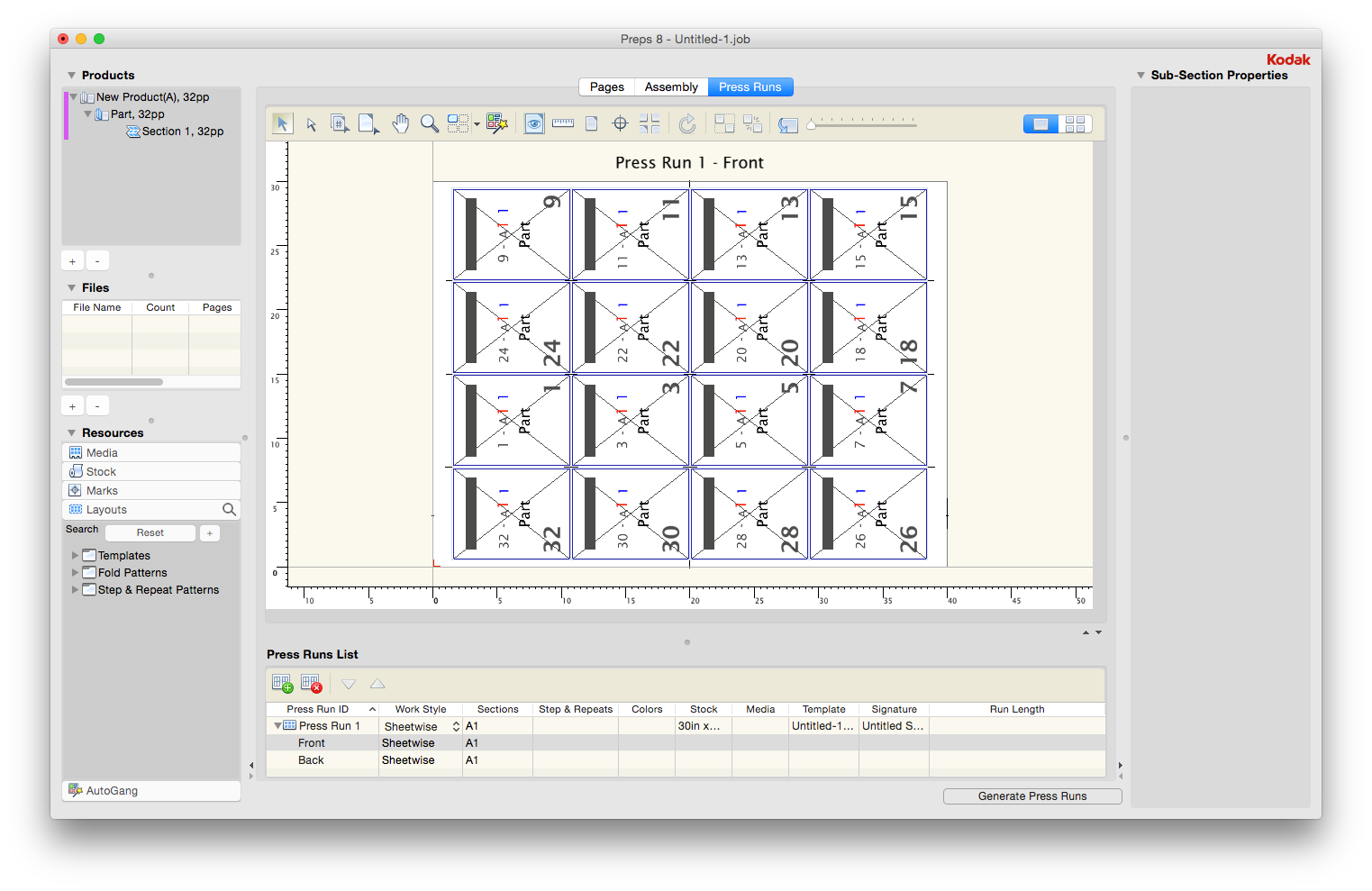Creating a press that has sub-sections (or ribbons) using a Custom Fold Pattern involves two steps:
- Creating the Custom Folding Pattern that will be used to generate the sub-section (ribbon) layout
- Creating a sub-section (ribbon) layout from the Custom Fold Pattern
Example Step 1: Create the Custom Folding Pattern that will be used to generate the sub-section (ribbon) layout:
This example creates a 4-ribbon layout of the F8-5 folding pattern.
- Create a new Preps Job and set the Product Binding to Perfect Bound.
- Add the 30x40 Stock to the Press Run.
- Add the fold pattern F8-5 to the Press Run.
- With the section selected, set Fold Flip to Yes and Fold Rotation to 90.
For now, do not change the position. - Duplicate as Web three times to get a total of 32 pages.
- Go to the File menu and select Save as a custom fold pattern.
Example Step 2: Use the Custom Folding Pattern to create the sub-section (ribbon) press run:
- Create a new Preps Job and set the Product Binding to Perfect Bound.
Select the Part and set these part properties:
Planned Page Count 32 Trim Size 7 x 9 inches (177.8 mm x 228.6 mm) Largest Section 32 pp Stock 30x40 inches (762 mm x 1016 mm) Press Type Web WorkStyle Sheetwise In the Products pane, under Part, select Section1 and set these section properties:
Fold Pattern Select the Custom Fold Pattern saved in Step 1: to create a sub-section (ribbon) press run. Fold Flip Yes Fold Rotation 90 Head/Foot/Face Trim 1/8 inch (0.125 mm) Spine 1/8 inch (0.125 mm) Front/Back Lip 0 - Click Generate Press Runs.
- Select Web 1 Top, and perform these actions:
- Select all sections except the first section closest to the left edge of the sheet.
- Click Delete.
- Go to Web 2 Top, and perform these actions:
- Select the second section from the left edge of the sheet and copy it.
- Go to Web 1 Top and paste.
- Go to Web 3 Top and perform these actions:
- Select the third section from the left edge of the sheet and copy it.
- Go to Web 1 Top and paste.
- Go to Web 4 Top and perform these actions:
- Select the fourth section from the left edge of the sheet and copy it.
- Go to Web 1 Top and paste.
- For Webs 2, 3, and 4, select the Web in the Press Runs List and use the Delete key to delete them.
The result is a single Press Run with a single 32-page section and four sub-sections (ribbons). When you select a section on the sheet, the properties pane will display Sub-Section Properties and the properties can be controlled/set independently from the other sub-sections.