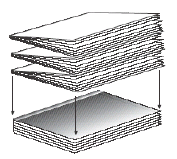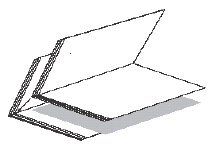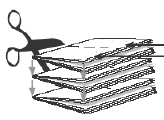The binding style determines the sequence in which job pages flow through an imposition's template pages. You can set a general default binding style in the Preferences dialog box, optionally change the default for a specific product or part, and assign binding styles to individual product sections.
The following binding styles are available.
Perfect Bound
Content pages flow through the template pages in their run-list sequence.
Saddle Stitched
An equal number of pages flow from the beginning and the end of the run list through the sections, starting by default with the largest section.
Come and Go
In a come-and-go job, the entire run list flows twice through the same press runs, which are automatically divided into two press-run sections. The template pages are numbered so that the run list first flows through the first section in run-list sequence, and through the second section in reverse sequence. The resulting two identical books are perfect-bound together on a common edge, and then cut apart.
Cut and Stack
This binding style lays out an entire book on one multisheet press run with two (or more) template pages per sheet. The necessary number of sheets are automatically generated to accommodate the content, based on the number of pages in the imposition grid and the total number of run-list pages. Starting with the first sheet, the run list flows sequentially through the first template page (front and back) on all the sheets. It then starts again at the first sheet and flows through the next template page, and so on.
Flat Work (no binding)
Select this binding style for products that are not bound, such as posters, inserts, business cards, and leaflets.
Mixed binding styles
If a part's product sections use multiple binding styles, the Binding Style property is Mixed.