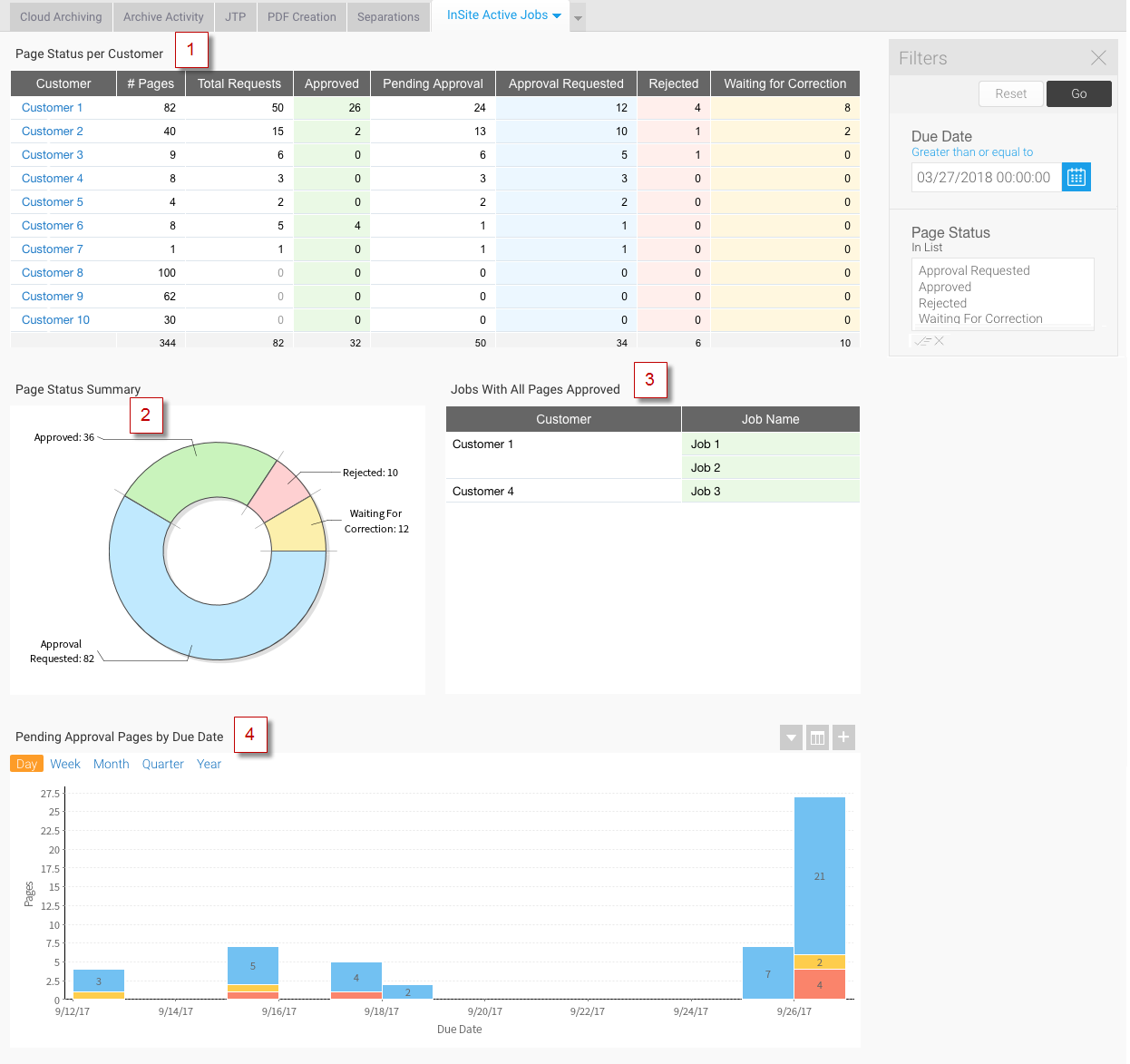In this discussion we will explore the INSITE Activity dashboard.
Note: The InSite Active Jobs tabs provide information about all the Insite Prepress Portal jobs that are active (not completed).
Note: Jobs that are approved, but do not have the Completed state, are displayed in the reports.
On the InSite Active Jobs tab, you can view the following reports:
Number | Name of report/chart | Description |
|---|---|---|
| 1 | Page Status per Customer | Provides detailed customer information about the total requests for approval, the number of pages that are pending final approval, and the number of pages that were approved, rejected, or required corrections. Select a customer name and view the same details (such as, total requests, pending for approval, and rejected) for each of the customers' jobs. Note: To confirm the name of a customer that you are currently viewing, click Show Drill Down. |
| 2 | Page Status Summary | Provides visual information about the number of InSite pages that were approved, pending for approval, rejected, or waiting for corrections. |
| 3 | Jobs with All Pages Approved | Provides a list of jobs where all page requests for approval are Approved. |
| 4 | Pending Approval Pages by Due Date | Displays a graphic representation of the total number of pages, for which an approval was requested but not approved yet (per customer). This report enables you to evaluate the customer's responsiveness. The report does not include jobs with all pages approved. Notes:
|
Note: By default, the due date is set to display the information of the last two weeks and onward.