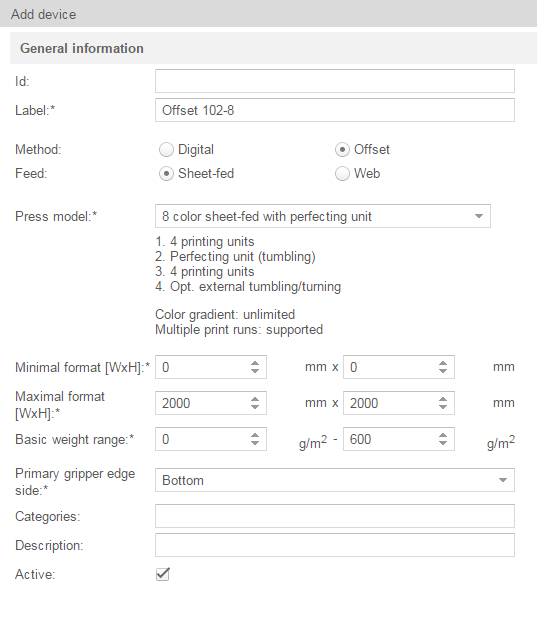- In the top bar of the Console, click the Resources tab.
- On the Resources tab, select Presses.
- In the Devices area, click the Add new button.
- In the Add Device dialog box that appears, leave the Id as is, and in the Label box, type
Offset 102-8. - Under the Type list, make sure that the Sheet and Offset options are selected. Then, in the Press model list, select 8 color sheet-fed with perfecting unit.
- Click the plus sign on the Working styles and layout row to expand this section.
- Under Working styles and layout, clear the Work and tumble and Work and turn check boxes.
Note: For the most effective calculation any costing information should be entered. - To save all changes, in the lower-right part of the screen, click Save.
- In the confirmation message that appears, Devices were saved, click OK.
- You have now created a new press with standard performance and cost values.
Overview
Content Tools