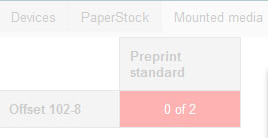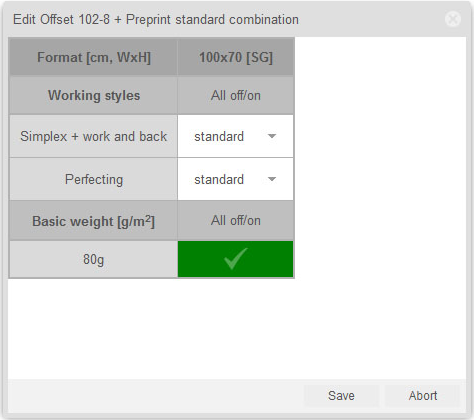You have created a paper (substrate) and a press. In the following procedure, you will learn how to connect them and create a mounted paper. Each mounted paper links one specific device to one specific paper.
The mounted paper holds information about the way that press behaves when printing that specific paper. The Console itself checks, if a certain paper and a certain press are a valid combination from a technical point of view (due to max. and min. format, max. and min. weight and thickness).
- On the Resources tab, select Mounted Paper.
A table with one red cell is displayed. This cell stands for the combination of your only paper and your only press. - Click the red cell.
A new window with all the possible combinations of weights and formats appears. - Click the red cell which represents your combination.
The red cell turns to green. - Click Save.
You have created a paper and a press and you assigned the press to print on that paper.