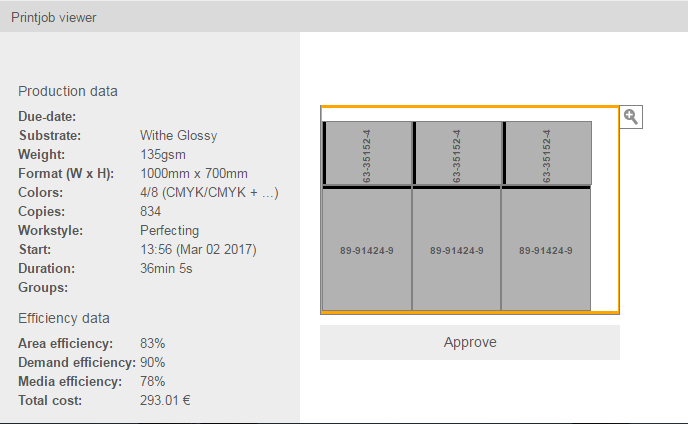In the previous task, you learned how to perform a calculation that produces a job. In this task, you will learn how to approve the print job to pass it on to production.
Note: When you click a job in the schedule, the job information is displayed in the Printjob viewer.
- Before you approve a job, review the Planning tab to gain a full understanding of the schedule. Approving a job changes its status from Proposal to Planned. This means, that it is a fixed event in the schedule, blocking some capacity of its printing device.
- In the Printjob viewer area, click the Approve button.
The approved layout is locked and the job is sent to production.