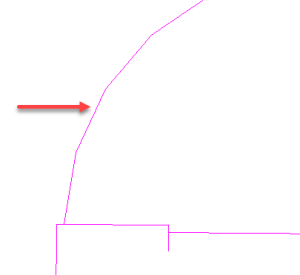New features and enhancements
| Referenced PR ID | Description |
| Pandora-1634 | Smart Layout will be driven via Hot folder (Using hot folders to automate Smart Layout for Nesting) |
| Pandora-1608 | Allow Pandora to connect open die line path to create a cf2 and also be used in Smart Layout to create a single layout |
| Pandora-1633 | Print PDF option in Pandora will also include Print Die (CF2) |
| Pandora-1639 | Smart Layout will stop after "x" number of solutions |
| Pandora-1644 | Pandora software is code signed with a valid certificate |
| Pandora-1669 | Update PDF Lib in Pandora to PDF Lib 18 |
| Pandora-1689 | Pandora should only add the artwork once to the job when using hot folder |
| Pandora-1715 | Smart Layout needs to use Amount requested when building layouts |
| Pandora-1716 | Smart Layout hot folder will read a CSV file to populate quantities in Amount required field |
| Pandora-1717 | Smart Layout Nested will read a CSV if present |
| Pandora-1730 | Pandora- Allow the S&R crop marks to print inside pdf trim box of artwork below for the purpose of ganging |
| Pandora-1767 | Users be able to specify the name of the Keyline color in the Pandora Preferences |
Fixed bugs
| Referenced PR ID | Description |
Pandora-993 | Pandora Sheet Wise translation is incorrect in German |
Pandora-1365 | Die waste mark and split color bar do not get placed to more than 1 die |
Pandora-1526 | When applying S&R with Center on Substrate, additional settings in the Geometry Palette will not be retained when you edit the Layout or the saved Pandora Job. Regression From Pandora 4 |
Pandora-1616 | Smart Layout produces large gaps in middle of layout when nesting these files |
Pandora-1620 | Smart Layout will not rotate certain artwork when creating a nested layout |
Pandora-1637 | When using 'Use Vector Dieline from Artwork' on Mac version and Windows servers some Artworks are offset from the Die. Regression from Pandora 8.0 |
| Pandora-1666 | Die Waste Mark - Default Font within Mark is too large to fit dbl-digit stations |
| Pandora-1708 | Unable to properly delete Step and Repeat layout form Pandora within VDI Environment. |
| Pandora-1713 | Pandora 8.4.1 No contents of the DXF Die files created in Illustrator 2021 being imported after updating to version 25.1 from 25.0.1 |
| Pandora-1723 | Issues with editing double-sided layout with the die missing |
Known limitations
Error opening Pandora layout from Mac Workshop with a Domain Account [Prinergy-53246]
When selecting Workshop > Job > File > Create New Layout on a mac computer, Pandora will Error with the message “Unable to get Job data from file. PDF file is not found".
This is caused by the illegal "\" character in the folder name "<computer name>_<domain\user>" that is inside the TransientLayouts folder.
Workaround: Change the number of characters of mac computer name(host name) and domain username to be greater than 31. Note: You may change either the computer name(host name) or domain username, as long at the combined characters for both "<computer name>_<domain\user>" is greater than 31.
Cannot Install Pandora 9 on Mac OS X 10.x, 11.x or 12.x
In some cases, when installing Pandora 9 on Mac OS 10.x, 11.x or 12.x, the installer stops and reports that Java 1.8 is required. Please refer to Kodak Partner Place Answer ID 75720 to download and install the Java 8 JDK from the Oracle site, https://www.oracle.com/java/technologies/downloads/#java8-mac
Note: After accessing and reading the information on the download website, there may be some confusion about whether a subscription is required to install and use Java. This is not the case, a subscription is not required. Java JRE and Java JDK are available as free downloads from the Oracle site, but you must provide your email address to Oracle, in order to download.
Pandora does not launch after installing [Pandora-1434]
If you install Pandora on your workstation and you do not have Java 1.8 installed, the Pandora application might not open. To open the Pandora application, install Java 1.8.
Pandora 9.0 cannot access the subfolders inside the JobTemplates folder [Pandora-1780]
Contact your local Kodak Customer Engagement Center for the drop-in patch.
Exported CF2 files will not be smooth if the artwork has curve shape [Pandora-1768]
CF2 files created with Smart Layout for Nesting or exported from Pandora will not be smooth if the artwork has curve shape.