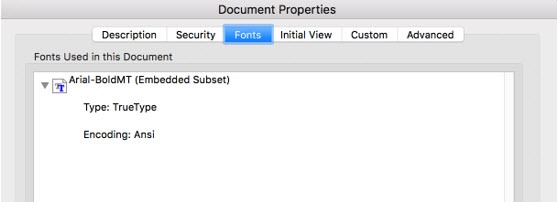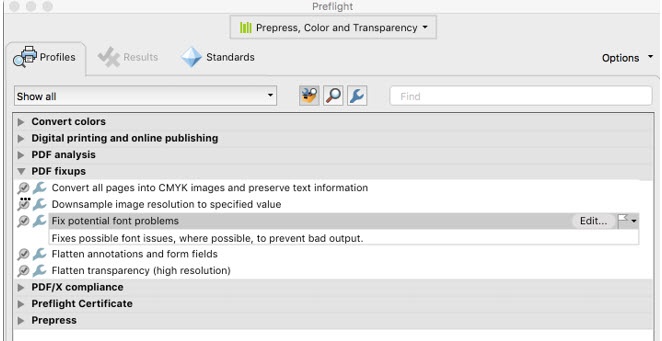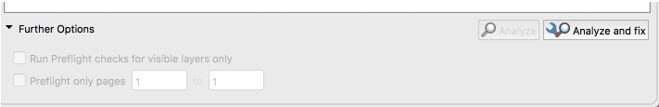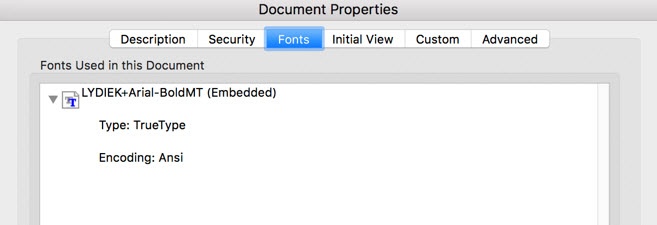Before you can use the label mark that you created in Adobe Illustrator in Pandora, you must ensure that the fonts are embedded and not subset. If they are subset, you muse use preflight in Adobe Acrobat to embed them.
To change the font in Adobe Acrobat:
- In Acrobat DC, open the PDF that you just saved.
- On the Mac, go to Acrobat Menu File > Properties.
- Select Fonts and check whether they are Embedded or Embedded Subset.
- If they are Embedded, you are done.
- If they are Embedded Subset, continue to the next step.
- Close the Properties window and launch Acrobat Preflight.
- In Acrobat Preflight, select the Prepress, Color, and Transparency group.
- Under PDF fixups select Fix potential font problems.
- To embed all fonts, click Analyze and fix.
- On the Mac, go to Acrobat Menu File > Properties.
- Select Fonts and confirm that they are now Embedded.