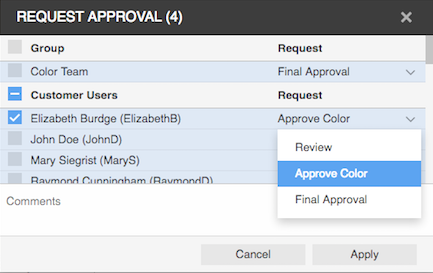You can ask a user to review and approve pages for color accuracy.
Requirements: Before the user is asked to approve color, a color target must be assigned.
Log on to Prepress Portal, and open the job that contains the pages you want the user to review.
From the Page list, select the pages that you want reviewed.
Click Request Approval.
Select the user who you want to review the pages.
Next to the user’s name, select Approve Color.
- Click Apply.
- (Optional) (For InSite Prepress Portal 9.1 and up) If you want to request an approval of the page content too to the same user, in order to make the Approve Color + Content button available in Smart Review, repeat steps 2-6, but select Final Approval at step 5.