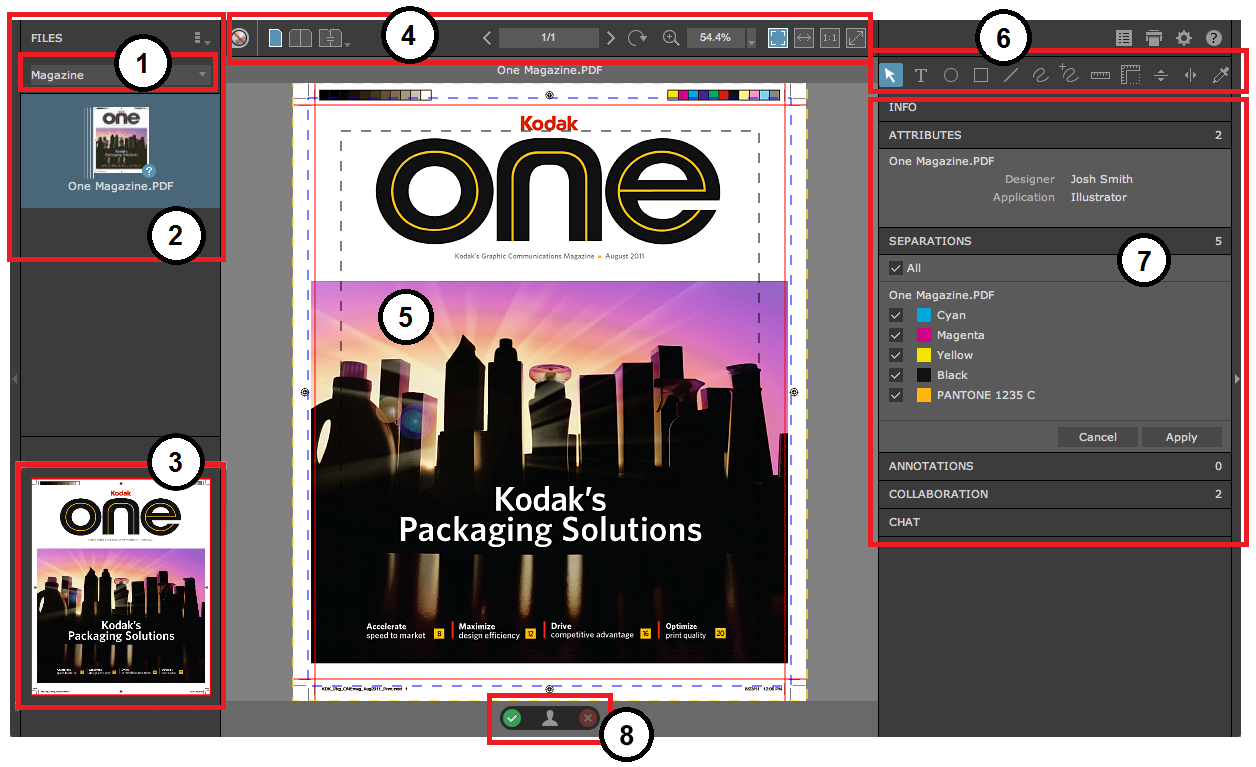Smart Review enables you to review a full-resolution preview of a file.
When you open a file in Smart Review, you can work with the file in the following ways:
- Change how the file appears in Smart Review
- Work with annotations made to the file
- Compare two different files or compare two revisions of the same file
- Manage color on the file, including viewing with a color target
- Work with tasks associated with the file
- Print the file to a local printer or print to file
The Smart Review user interface consists of eight main areas—the Task list, the File list, the Navigation tool, the canvas area, view and zoom tools, annotation tools, and panels for element information and approval, and user status.
| Number | Area in the Smart Review window |
|---|---|
| 1 | Task list |
| 2 | Files list |
| 3 | Navigation tool |
| 4 | View and zoom tools |
| 5 | Canvas area |
| 6 | Annotation toolbar |
| 7 | Information panels (provide detailed information about the file, such as attributes and annotation details) |
| 8 | Approval and user status panel |
Note: Your ability to perform actions in Smart Review depends on your user rights.