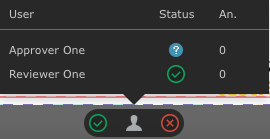When you set the approval status for a file in Smart Review, you can check your user approval status by positioning the mouse over the user icon in the lower area of the Smart Review window.
To view the users approval status, position the mouse over the user icon.
The requested users' approval status is displayed.
Following are the available user status icons:Status icon Status icon description Approval Pending Review Pending Review-OK Approved Review-Not OK Rejected Color Review/Approval Pending Color Approved Color Rejected