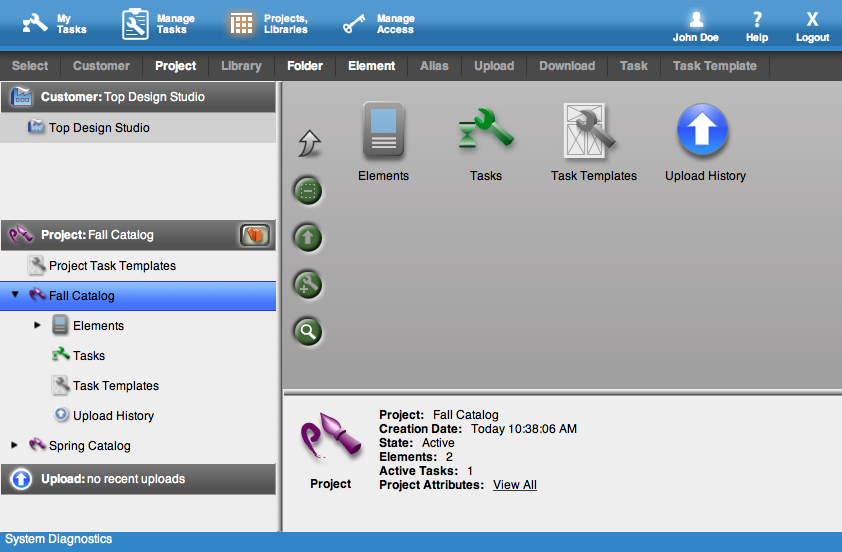- On the navigation toolbar, click Projects, Libraries.
- In the left pane, select a customer.
The left pane and the main pane lists all the projects or libraries for the customer.
To switch between the project view and the library view, click the View Project or View Libraries button. To view the contents inside the project or the library, in the left pane, click a project or a library.