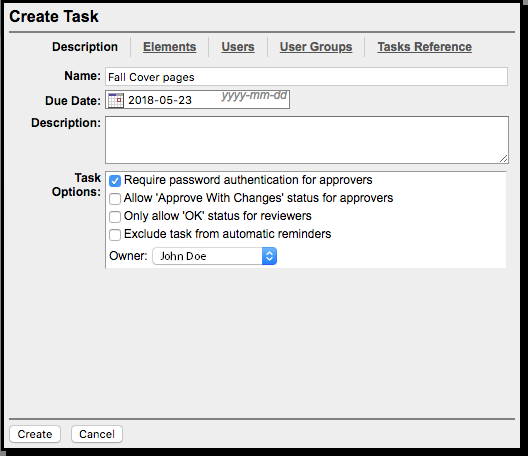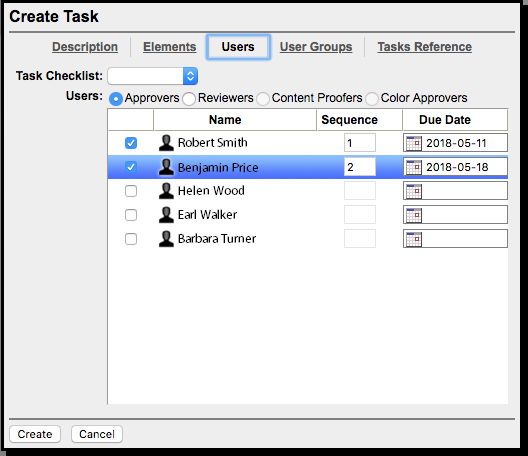Requirements: Your project role must include the Create Tasks user right.
- Select element(s) that you want to add to a task.
- From the Task menu, select Create Task.
In the Create Task dialog box that appears, on the Description tab, specify a task name and other optional settings.
Note: The light source correction is applied only for task elements with CMYK/spot colors. It is not applied to task elements with RGB color.On the Users tab and User Groups tab (if any user group is available for the project), select users to add to the task. Optionally, you can assign the Sequence numbers and individual Due Date.
- Click Create.