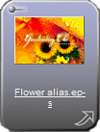An alias is a reference to an element that is stored in another location.
Aliases are useful if you want to store elements in one location but make the elements available for selection and reuse in other locations. For example, you may want to make specific elements in a library available to a user without giving the user access to the library in which the elements are stored.
After you create an alias, you can view, rename, copy, move, download, delete, and create tasks for the alias.
When you delete a master element, any aliases pointing to the element are broken. You must delete the aliases and, if needed, recreate them to point to a new master element.
The following scenario shows how you might use an alias when you have an element in a library that you want to reuse in a project:
- You create an alias to the element and place it in the project.
- You create a task for the alias.
- The users who are assigned the task open the alias in Smart Review, annotate, and set the task status for the alias. The master element in the library does not change.
- You download a high-resolution original version of the alias, make corrections to the file, and upload the corrected version to the project. As long as the file that you upload has the same file name as the alias, the file is uploaded as a new revision to the alias. The status of the task that is associated with the alias is automatically reset so that users assigned the task can view and set the status for the new revision.
- After the revision is approved, you copy the revision to the library containing the master element. A new revision of the master element is created. If the master element is referenced by any other aliases, those aliases are automatically updated to point to the most recent revision of the master element.
What aliases look like
A small arrow appears in the lower-right corner of the element's thumbnail: