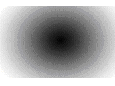Images with soft masks allow effects such as feathered edges or soft silhouettes. This effect is something normal clipping paths cannot accomplish. Clipping paths only give a hard edge to the image but soft masks may give either a hard or soft edge depending on the design of the mask. This set of images shows an example of a source image plus a soft mask.
Source image | Soft mask | Composite image |
By using PDF transparency features, the image with its soft mask can blend smoothly into the background, even if the background contains text or other images.
When the soft masking feature is enabled, the OPI engine looks inside the Photoshop TIFF for an alpha channel to be used to create a soft mask for the source image. If more than one alpha channel is present, the first alpha channel is used. The remaining alpha channels are ignored. When this feature is disabled, all the alpha channels are ignored.
Note that this feature should not be confused with the Photoshop masking or transparency features that are part of the Layers palette. Alpha channels are created and edited using the Channels palette.
This feature is controlled by the Create Soft Masks from Photoshop TIFF Alpha Channels check box in the Images area of the Normalize section of the refine to PDF process template.
This feature is similar to the built-in capabilities of InDesign, although it works with Quark XPress software or any software that generates OPI comments.