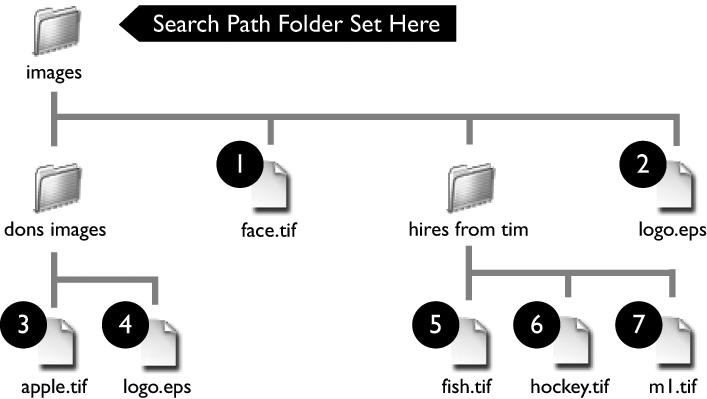Earlier versions of Prinergy Evo required you to specify each folder that contained images for the OPI image swap. This could be a lot of work if you organize images into many different folders. Now, while looking for a matching image, you can instruct the system to search through subfolders.
This feature is controlled by the Search for Images in Subfolders Automatically check box in the Images area of the Normalize section of the process template.
Prinergy Evo searches the subfolders in alphabetical order and all immediate subfolders are searched first before looking deeper. This diagram shows the search order if the search path was set to the folder "images." The numbers indicate the order in which the OPI engine encounters each file as it searches through the subfolders.
If the OPI engine was looking for the image fish.tif it would find file number 5 inside the folder hires from tim after searching the root folder (the folder images) and after searching the folder dons images. If the OPI engine was looking for the image logo.eps it would find file number 2 rather than number 4.
If you give different images the same name, the OPI engine may discover the images in unexpected ways. The diagram contains two images named logo.eps and this ambiguity could cause bad results. If there is any doubt, carefully check the refined pages.
Recursive searching can take a long time if it has to search many subfolders. Performance of refine processing may be affected. Be cautious when using this feature with search paths pointing to large disks.