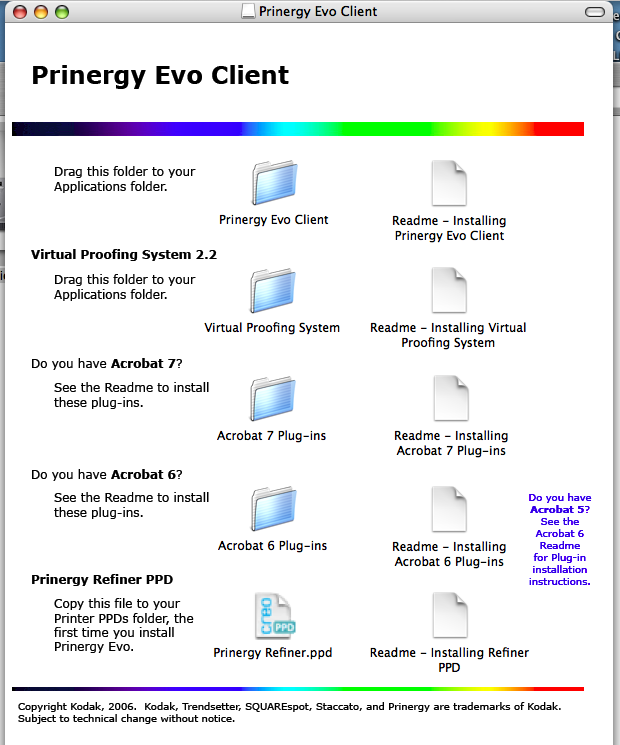Use the same steps to install the Prinergy Evo Client software and Kodak plug-ins for Adobe Acrobat on Mac OS X 10.11, macOS 10.12, 10.13, or 10.14.
- On the Macintosh desktop, double-click the PgyEvoInstll volume. The Prinergy Evo Client installation disk image appears.
- In the PgyEvoInstll window, in the Mac folder, drag the PrinergyEvoClientOSX.dmg file to the Macintosh desktop.
- Double-click PrinergyEvoClientOSX.dmg
- From the Prinergy Evo Client window, follow the instructions provided in the ReadMe files to install the Prinergy Evo Client software and the Prinergy Evo User Guide, plug-ins, and Prinergy VPS software.
- Make sure Prinergy Evo Server software is running.
- Start the Prinergy Evo Client software. See Starting and stopping Prinergy Evo Client software.
Note: Process Template Editor and Preflight Profile Editor are not compatible with macOS 10.13 and 10.14. Kodak recommends you configure Process Templates and Advanced Preflight Profiles using the Process Template Editor and Preflight Profile Editor either from the Prinergy Evo Server or from a Windows workstation.