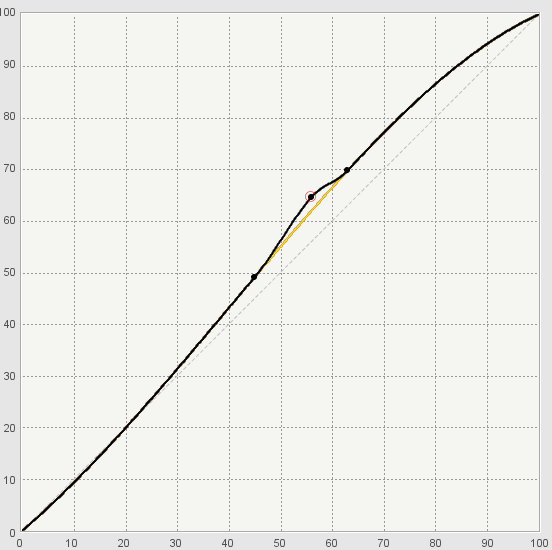- Click the desired color channel.
- Do the following:
- To view tint out values in the graph and table, click the Tint Out icon .
- To view tint change values (Tint Out minus Tint In) in the graph and table, click the Tint Change icon .
Overview
Content Tools