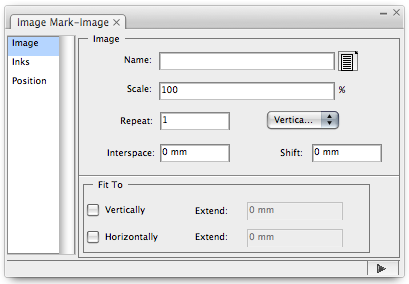- Name: Select the image mark file.
- Scale: Set the scale of the loaded image mark file.
- Repeat: set the ellipse mark number vertically or horizontally; users can use formula to set the value.
- Interspace: set the edge gap between two repeated ellipse marks. Users can set the value with formula.
- Stragger: Show the stragger effect of repeated marks.
- Fit To: Select an option:
Vertically: The vertical direction of the marked object will be filled by the image marks. You can use the extend dialog box to change the length of the image mark. You can set the value with formula.
Horizontally: The horizontal direction of the marked object will be filled by the image marks. You can use the extend dialog box to change the length of this image mark. You can set the value with formula.