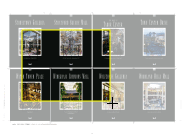To select the area you want to view in the main window, in the Navigation palette. draw a marquee.
- In the Navigation palette, place the pointer outside the current selection rectangle.
- Drag to create a rectangle outlining the area you want to view.
- Release the mouse button.
The enclosed area appears in the main window.